Category Archives: Open Source
While I’ve been running through the Ubuntu 8.04 alphas for a while now (yes, I’m quite the brave –or foolish– one, aren’t I). Aside from a hickup with CPU usage, its actually been quite smooth. Its pretty sad when my days in alpha testing Linux are smoother than most people’s days in Windows. I’m very much a bleeding edge geek. I want to experience the latest in software and see how it works and has changed. Fortunately for me, Ubuntu Linux is preparing Hardy Heron which will include a very nice set of new features.
Alas, I’m not going to list everything that’s coming and changing but Techthrob.com does a splendid job of it. Just for a gimplse: bittorrent changes, remote desktop, in kernel virtualization…
I’ve been really happy with the changes under way. Hardy Heron has been quite kind to me. Even the Firefox 3 Beta upgrade was a little painful but the gains were worth it. The most important thing I see happening is inclusion of new users. A lot more is being done to invite them into the community and help them adapt to a different environment. This is made great by keeping the flexibility of Linux there for the old pros. Just because some changes are made for new users doesn’t mean there isn’t still hardcore Linux under the surface.
What would I like to see? A better bit torrent client. Transmission is okay. KTorrent 4 (built for KDE 4) actually works nicely. Azureus has a cousin called Zuve which gives bit torrent a needed market. Plus I think the torrent clients need more optimization. My system is reasonably fast for Linux and my connection is amongst the fastest residential connections available in my area but I am lucky to take up a quarter of that.
I would also like to see better Wine support or some sort of Windows game integration. I know too many gamers that claim they’d switch if Linux ran Windows games without issue. I’d like to see Linux run the games better than Windows does within a year, at most.
Finally, Linux needs support for two very common consumer devices: scanners and webcams. First, I know that a driver project exists for webcams. Now they need to be treated like printers. It should be so simple that you can plug in the cam and it works, no config needed. Secondly, some scanner support, especially for AIOs, is needed. My poor Canon is still sitting, the scanner in mint condition, save a few desperate Windows moments, waiting for Tux to unleash its digitizing power.
I don’t want this to be all critical though. I just felt that if we’re going to rave about the great things that have happened and are coming, throwing a few more ideas out there couldn’t hurt. So good job to the Ubuntu team and all the Linux developers, I appreciate your work sincerely.
1 Comment | tags: free software, Hardy Heron, Linux Sites, Open Source, Ubuntu | posted in Linux Sites, Open Source, Ubuntu
So criticizing the famous and now delayed Everex Cloudbook has been an unpopular decision. Heh, I guess it was just unpopular to go public with my opinion and making it even a little on Digg didn’t help. So in all fairness I think I should review the Cloudbook again in light of what everyone has mentioned. Before reading any further though, my kind readers need to understand that the point of MuddyGeek is to examine technology, open source, and environmentalism individually as well as how they may interact. For example, I may look at why a new solar powered building is very interesting from a technical perspective such as how researchers have made it thinner or more efficient. Or else I can look at the same building for its aesthetics and very noticeable stance on the environment. Not everything here is about cool technology. Something can be awesome from a geek perspective but environmentally detrimental nonetheless.
All that said, clarified, and finished… I would like to cover the Cloudbook completely like no one else has yet…

Continue reading
3 Comments | tags: Asus, Cloudbook, Computers, EasyNote, Eee, everex, google, gos, laptop, Linux Sites, packard-bell, ultra portable, UMPC | posted in Computers, energy saving, Green, Linux Sites, Open Source, Technology, Ubuntu
Just caught this on Digg (ick, I really don’t care much for that site but that’s a whole different post). On Direct2Dell, there’s a short story about the XPS notebook being offered in Europe. Expect the notebook to be released in the US for sale sometime the last week of January 2008.
I have to really appreciate Dell here. While they are being tremendously slow (or cautious) about opening up their product line as Linux offerings, they are obviously gradually doing it. Next, I would love to see an XPS desktop system as well as offering Linux in many many more countries. Currently, it looks like its offered in the US and Europe.
One last note, the pricing (though exchange rates makes it difficult to nail down) looks very competitive. Staples offers a Dell XPS M1330 notebook with Windows Vista Home Premium. It usually runs about $1100US but with only a basic Core 2 Duo and 2 GB RAM. I souped up my system on the Dell UK site and go a decently priced mean machine. An interesting option I noticed was the Solid State Drive.
Leave a comment | tags: Dell, desktop, laptop, Linux Sites, Open Source, Ubuntu | posted in Computers, Linux Sites, Open Source, Ubuntu
The Everex Cloudbook is $400 ultra portable-ultra mobile notebook running gOS Linux (gOS for Good OS but g can also be for green as these utilize low voltage processors and g for Google for their bundled apps). I am going to examine why the Cloudbook simply doesn’t matter and why it is a mistake for Everex to pursue.
This is Everex’s attack on the a couple markets. First, its going after the ultra portable niche market where the Asus Eee resides. These devices more commonly seen as the abbreviation UMPC are low appeal for most consumers. Why they are small and light, they also lack the functionality that a full size slightly more expensive notebook offers. The 7 inch screen is certainly going to sip power compared to the behemoth 17 inch notebooks many consumers flock after now. A 7 inch screen is also going to be harder on the eyes for many older folks thus losing its appeal to one group. My other big problem here is that the CPU and RAM combination. The processor is a nice Via C7-M which is about as easy on the battery as it’ll come for 1.2 GHz. Its still underpowered for most Linux distros today and gOS won’t be an exception for long. Maybe this would be okay with more RAM but the unit comes with 512 MB and it can only be upgraded to 1 GB. A basic Sempron or Celeron would have afforded better performance even if cutting down battery life slightly. Heck, throw in a ultra low voltage Core 2 Duo and see it fly.

Continue reading
11 Comments | tags: Asus, Cloudbook, Computers, Eee, everex, google, gos, laptop, Linux Sites, ultra portable, UMPC | posted in Computers, energy saving, Green, Linux Sites, Open Source, Technology, Ubuntu
Looking for a new system? Time to upgrade? Skip the Microsoft Tax and buy Linux preloaded. Often the most difficult part of buying a new computer is finding reputable companies that sell Linux based systems. Even then, some still buy Windows systems, wipe them, and load Linux (thereby still buying a Windows system and paying Microsoft).
Why does it matter? For starters, if you don’t want to use Windows then don’t you shouldn’t have to pay for it let alone buy it. Very very few computer manufacturers are going to refund you the famed Microsoft Tax now. Many have EULAs that state you are buying the computer and preloaded software together. They go on to say that if you refuse the software to return it the whole unit for a full refund and that the software is not specifically eligible for a refund.
Another good reason for buying Linux preloaded? It tells the computer companies that people want Linux. Big names Dell and Lenovo started offering Linux options only after enough people petitioned. Now it entirely lies upon enough people buying these computers for the manufacturers to keep offering them and eventually pushing/advertising them.
I think it is entirely critical for Linux to get it preloaded and out there for consumers. I don’t believe in the Year of Linux or any such nonsense. I do believe there can be a year when Linux dies and I don’t want to see that. I believe the future of Linux relies on taking over the desktop now with all the bad press that Vista has.
So finally, I present the preloaded Linux options. This isn’t a review per se, only a listing of the computer manufacturers selling Linux preloaded.
Continue reading
8 Comments | tags: Computers, Dell, desktop, everex, laptop, Linux Sites, lLenovo, Microsoft, Novell, Open Source, Suse, System76, Tthinkpad, Tuxbox, Ubuntu, Windows | posted in Computers, Linux Sites, Open Source, Ubuntu, Windows
The newcomer gOS is coming to an ultra portable notebook near you soon. Maybe. Someday. Everex, who started and sponsors gOS, did finally officially announce their gOS based notebook. Specs look decent with a Via 1.2 GHz low voltage processor, 512 MB RAM, 30 GB HDD, USB 2.0, and DVI output. What’s really cool is the developers’ version. That version gets a touch screen. Man, those developers get all the cool stuff.
Apparently, the Cloudbook version 2 which isn’t even announced yet will probably have touchscreen standard. Afterall, why mess with it on a developers’ version and not include it later?
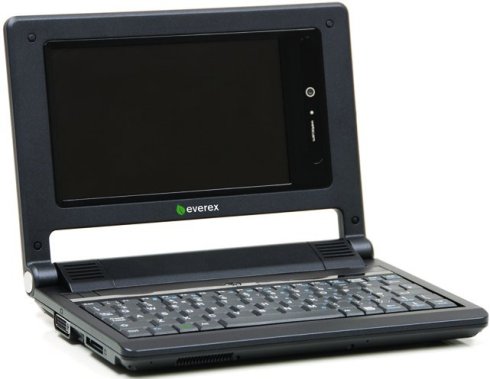
Oh, did I mention the 7 inch screen? Talk about portable. Imagine the battery life! And to ice the cake, its touting a reported $400 price tag. Finally, ultra portable and ultra affordable. (I didn’t just say that, did I?)
Expect to see the Cloudbook at Consumer Electronic Show. In the meantime, Linux Devices has a little more information on it. Linux Devices was first with the story and supposedly they have an inside source who leaked the information. We’ll see how this goes.
UPDATE! January 3, 2008
Apparently this little notebook isn’t quite the innovation that Everex would have us all believe. UMPCPortal reviewed a Packard Bell Easynote XS in mid 2007. It certainly has a striking resemblance to the Everex Cloudbook, doesn’t it? The only difference that I can discern relates to the OS. Easynote runs Windows XP while Cloudbook while definitely ship with Linux. Definitely check out UMPCPortal though as they have a gallery of the notebook in action and a video demonstrating it.

My one final thought on this whole ordeal for now… Why does this even matter so much to so many geeks out there? Yeah, Linux is good and I want to see it grow but what’s passed that? I have read numerous opinions that this will give the Asus Eee a run for its money. I’m not sure anyone really even cares. These are fringe notebooks. The typical buyer is after a 15″ or 17″ laptop (or desktop replacement). If Everex wants to make a huge splash, then they need to release a powerful, inexpensive Linux based 17″ laptop. After that, Wal-Mart may be fine but they have to get into Circuit City, Best Buy, Staples, and wherever else people shop for good computers.
1 Comment | tags: asus eee, computer, everex, gos, Linux Sites, notebook, packard-bell, portable, touch screen, ultra portable, via | posted in Computers, energy saving, Green, Linux Sites, Open Source, Technology, Ubuntu
Sorry, this has moved to my new site.
This new article is expanded and worth the trip.
1 Comment | tags: download, Linux Sites, MoBlock, Open Source, p2p, peer to peer, torrents, Windows | posted in Internet, Linux Sites, Open Source, Ubuntu, Windows
This derivative of Ubuntu, known as gOS, has been perhaps the most popular item on my site and for good reason. Its new. And from my own personal expression, its really quite sad.
There are plenty of reviews out there that really examine lots of technical crap with it. I don’t care. These are my thoughts having messed with it for as long as the typical user would. I liked some aspects and I cursed others.
Complaints
- Ubuntu Repositories turned off by default
Now this wouldn’t have been a big deal if the gOS repo had something to actually offer. Basically, if it wasn’t preinstalled, there wasn’t much to add. I enabled the Ubuntu repos so that I could install something useful.
- As LinuxPlanet so kindly points out, gOS comes without documentation.
As I searched for ways to add the eye candy of gOS to my Ubuntu system, I found there really wasn’t anything to even read. The company offers no real documentation or help. When you hit their Support Link, you get directed to Faqly. Everex is beefing up its tech support to deal with the customers of gPC but gOS still offers nothing for its users.
- Bleeding Edge Hurts Consumers
If this new kid had just appeared on DistroWatch and wasn’t being sold on a computer system, bleeding edge would be great. Afterall, someone has to test that software. But gOS uses Ubuntu which is solid but throws on E17 (Enlightenment Desktop) which is still beta. If you’re out to get new users, give them something tested and stable. It will help build confidence with those users. And consider this market: Its a $200 PC at Wal-Mart. It will attract the poor folks who need a cheap simple computer. GOS is not for them. Try Linspire, Ubuntu, or Xandros with these folks. Give them something easy and tested, not beta release eye candy.
- Don’t use a random photo to say technology is sexy…
- Don’t sell through Wal-Mart
If you’re about being a “green” company, Wal-Mart is not the first place to go. Consider marketing directly to green customers. Consider Staples (as they have their huge Eco Easy push) or go direct online.
- Web Apps aren’t ready
Grouping the distro with Google Apps may seem like a good idea, its not so if there’s nothing offline to work with. OpenOffice should be installed by default. (I’m reading now that some people have OOo installed by default, anyone want to confirm?)
- Poor Hardware Support
I take full advantage of Ubuntu’s Restricted Driver Manager. That’s how I make my laptop’s wireless work as well as install the proprietary video card drivers. Its not there in gOS. On my laptop, I could not never configure my wifi card correctly.
- No Recycling Bin
Enough said?
Compliments
- Huge Splash
First off, this unknown distro has created so much talk its ridiculous. It came out of nowhere and has been going like crazy.
- Tight Integration with Google
The g in gOS is for good or green (depending on what you read), not Google as many had hoped for. However, gOS still offers all the Google apps as your fingertips. You do get quick access to Google and other handy links.
- Nice Eye Candy
When I first saw this distro, I thought they were copying Mac OS X. Perhaps they are. The toolbar at the bottom is certainly reminiscent of OS X.
My suggestion? Install Ubuntu (or better yet, Linux Mint) and add in Enlightenment.
1 Comment | posted in Computers, Linux Sites, Open Source, Technology
Dell has been selling Ubuntu based computer systems for a while now. The numbers are in though. The Register has all the lovely details. Seems Dell has sold 40,000 Linux computers without really advertising them at all. Wow.
Leave a comment | posted in Computers, Linux Sites, Ubuntu
If your business is already environmentally friendly or working to get there, consider moving your website over to a host that shares the same values. Green web hosts rely on sustainable renewable energy sources to power their servers. Typically they also have a backup generator or are connected to the grid in the event something happens. That way you get the same reliability with a green host as you would any other.
Other hosts can’t always work well off of renewable energy. Often they are in regions incompatible with wind power or solar panels. However, they offset their usage by purchasing carbon credits.
Also be sure to choose a server that runs Linux or FreeBSD. Open Source tends to be more reliable than its closed source counter parts and is often free.
- AISO.net relies completely on solar power. They run Windows and Linux servers. Plans start at $10/month.
- ThinkHost uses solar and wind power. Their employees telecommute to further cut any potential emissions. They use a FreeBSD (think Unix) server. Hosting starts at $7.95 per month.
- RackSpace doesn’t push the green aspect of their business like the others do. I’m not sure they even use green power. However, they do plant a tree for every server sold and that’s worth mentioning.
- Sustainable Websites uses 100% wind power. They utilize Red Hat Linux and CentOS to power their servers. Plans start at $10/month.
If you’re a green web host seeking a little free advertising, let me know. This site gets around 30 hits a day so its reasonable advertising. I know that there must be more than four green hosts on the Internet, I just can’t find them.
5 Comments | tags: Green, renewable energy, solar powered, web hosting, wind powered | posted in Computers, Green, Internet, Linux Sites, Open Source, Technology



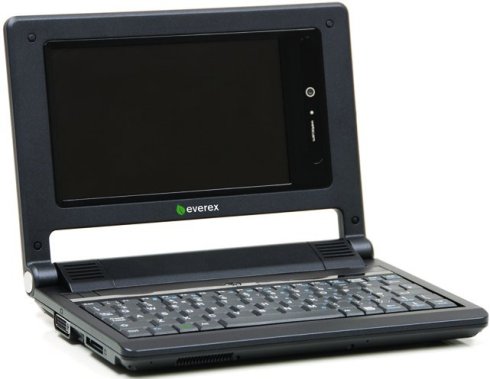

You must be logged in to post a comment.